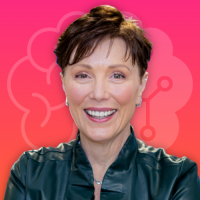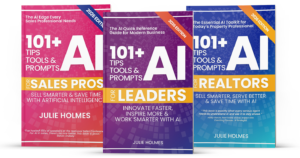Imagine walking into a bustling tech conference where every vendor is yelling at you and claiming their AI model is the “next big thing.” It’s like being at a party where everyone’s shouting over each other to be heard—except instead of cocktail recipes, they’re debating token limits and reasoning capabilities. For business professionals just trying to get work done, this noise can feel overwhelming. But here’s the good news: you don’t need a PhD in computer science to become an AI power user. You just need a roadmap.
In this article, we’ll cut through the jargon and break down the key players in today’s AI ecosystem, from household names like ChatGPT and Gemini to rising stars like Claude and Perplexity. We’ll explore why having so many options is actually a good thing (variety is the spice of productivity, after all) and how to match specific tools to your business needs. By the end, you’ll be equipped to ask the right questions, experiment confidently, and ultimately—save time, money, and sanity.
The AI All-Stars: Who’s Who in the Generative AI Zoo
Let’s start with the basics: not all AI models are created equal. Think of them like vehicles. Some are nimble scooters (great for quick tasks), others are reliable sedans (perfect for daily commutes), and a few are Formula 1 race cars (for high-stakes, complex challenges). Here’s how today’s top providers stack up:
1. OpenAI: The Swiss Army Knife of AI
Models: ChatGPT-4o, o1, o3
OpenAI remains the 800-pound gorilla in the room, and for good reason. Their models power everything from customer service chatbots to Wall Street analytics tools.
- ChatGPT-4o: The “daily driver” for most users. With real-time document uploads and internet search, it’s like having a brainstorming partner who never sleeps. Need to write a blog post, troubleshoot an Excel formula or role-play asking for a raise? 4o’s your go-to.
- o1: The “specialist.” Introduced in December 2024, o1 excels at coding, math, and scientific tasks. It’s the model you’d hire to debug a tricky algorithm or optimize supply chain logistics.
- o3: The “deep thinker.” Released just weeks ago, o3 uses simulated reasoning—a fancy term for pausing to reflect before answering. This makes it ideal for high-stakes scenarios like financial forecasting or legal document review. Fun fact: o3 scored 87.5% on the ARC-AGI test, surpassing average human-level performance (85%) – The ARC-AGI benchmark tests an AI model’s ability to recognize patterns in unique situations and adapt knowledge to unfamiliar challenges.
Best for: Businesses that need versatility. 4o handles day-to-day tasks, while o1 and o3 tackle specialized projects. Keep in mind that ChatGPT 5 will be out before we know it and is expected to be another “deep thinker” and will (hopefully) incorporate the best capabilities of all the current models.
2. Google Gemini: The Ecosystem Integrator
Models: Gemini 1.5, 1.5 Pro, 2.0
Google’s Gemini models are like that friend who’s great at networking—they play nicely with other tools. If your company lives in Google Workspace, Gemini feels native. It also has, in my opinion, a lovely tone of voice out of the box for the content it generates.
- Gemini 1.5: Balances cost and performance. It’s your budget-friendly option for drafting emails or summarizing meeting notes.
- 1.5 Pro: Steps up with better reasoning for tasks like market analysis.
- Gemini 2.0: The new kid on the block. With improved multimodal capabilities (processing text, images, and audio), it’s like having a creative director who also crunches numbers.
Best for: Teams embedded in Google’s ecosystem. If “Collaborate in Docs” is your mantra, Gemini saves time switching platforms.
Plus: Don’t forget that Gemini powers Google’s NotebookLM, which I especially love for its ability to take notebooks full of data/documents/websites that you choose and turn it into study guides, FAQs, and even an AI-generated podcast, which is super cool.
3. Anthropic’s Claude: The Efficient Communicator
Models: Claude 3.5 Sonnet, 3.5 Haiku
Anthropic designed Claude with one goal: clarity. These models prioritize concise, accurate outputs—no fluff.
- Sonnet: The workhorse. It’s faster and cheaper than GPT-4o for tasks like transcribing calls or generating reports.
- Haiku: Lightning-fast for real-time applications (e.g., live captioning or customer support chats).
Best for: Companies that value speed and simplicity. Claude won’t write Shakespearean sonnets, but it’ll nail your quarterly earnings summary.
4. Perplexity: The Research Ninja
Models: 4o, Sonar, a US/European instance of Deepseek
Perplexity isn’t just another chatbot—its CEO describes it as an answer engine (basically a search engine on steroids). Like other specialty tools, Perplexity actually uses some of the big-name models combined with their proprietary processes to power search results. I really appreciate that it delivers answers with citations faster than you can say “peer-reviewed.”
BUT (and this is a big but), remember my 20-60-20 Rule, which says that in that last 20%, you have to review and verify results. I regularly find misquoted statistics or facts even though it is citing a source.
Best for: Analysts and researchers needing credible sources.
5. Microsoft Copilot: The Office Whisperer
Integrated into Microsoft 365, Copilot is the ultimate “inside man.” It drafts emails in Outlook, creates PowerPoints from Word docs, and even analyzes Excel trends. While it uses OpenAI’s tech under the hood, its real superpower is context awareness—it knows whether you’re working on a sales pitch or an IT ticket.
Best for: Die-hard Microsoft shops. If your team lives in Teams, Copilot is a no-brainer.
Note: There are a lot of switches and flexibility when it comes to turning on Copilot for an enterprise. This can make it hard to know which options to activate and has, in my experience, made it harder for users to learn.
6. DeepSeek: The Coding Maestro
Models: v3, R1
DeepSeek, established in 2023, is a Chinese artificial intelligence company committed to advancing artificial general intelligence (AGI). Despite its recent inception, DeepSeek has gotten a TON of media coverage thanks to its rapidly developed AI models that rival industry leaders, emphasizing open-source accessibility and cost efficiency (it’s something like 1/10th of the price of ChatGPT 4o, for example).
It’s important to know that privacy concerns have emerged around Deepseek, including data transmission to China, excessive data collection, and security vulnerabilities, and it’s been banned by some governments. However, rest easy that all the other major players will catch up to DeepSeek pretty quickly so you won’t be missing much if you give this a pass for now.
Best for: Startups or tech teams with tight budgets and AI aficionados.
Cutting Through the Jargon: Key Concepts Every Business User Should Know When Talking AI-Tech
As you consider which models are best for your business and use case, I thought it might be helpful to highlight some of the key features and concepts worth understanding and using in your evaluation.
1. Automatic Model Selection
Pretend you walk into a restaurant where the chef picks your meal based on your mood. That’s where OpenAI is headed (along with, frankly, all the AI providers). These providers have all begun to realize that they are overwhelming non-developers with a dozen different models that feel similar on the surface but might act very differently behind the scenes.
So, on the next horizon for Gen AI tools, instead of choosing between 4o or o3, the system will automatically route your query to the best model. For now, though, it’s like manually shifting gears—you need to know when to use o1 for coding vs. 4o for creative work.
2. Chain-of-Thought Processing
This is AI’s version of “show your work.” Models like o3 don’t just spit out answers—they simulate a reasoning process, making their outputs more trustworthy. For example, if you ask, “Should we expand to Toronto?” o3 might internally debate:
- Toronto’s GDP grew 3.2% last year…
- But office vacancy rates are rising…
- Conclusion: Yes, but focus on hybrid work models.
3. Cross-Chat Memory
Some models (like ChatGPT and Gemini) remember your past conversations, letting you say, “Expand on the marketing plan we discussed Tuesday.” Others, like o1, reset with each chat—great for confidentiality, frustrating for continuity.
4. Custom Instructions vs. System Prompts
Custom Instructions: “Always write emails under 100 words.”
System Prompts: Behind-the-scenes rules like “Prioritize factual accuracy over creativity.”
Most models now let you set both, but beware: overly rigid instructions can backfire. When I told one to “always use British spelling,” I ended up with a report about “colourful aluminium armour”
5. Knowledge Cutoffs vs. Real-Time Data vs. User-Provided Data
Understanding where your AI’s knowledge comes from is critical for lots of reasons, not the least of which is the very real impact of BIAS. Whether it’s bias because so much data comes from the internet or because the data you’re giving it paints a partial picture, you should be aware and informed about how that will impact your output.
Other factors to consider:
- Knowledge Cutoff: The date up to which a model has been trained (ChatGPT 4o is June 2024, for example).
- Real-Time Data: Tools like ChatGPT and Perplexity pull live web results, but you might need to ask, and even then, it will only be a specific webpage rather than a full data update.
- User-Provided Data: Many enterprise tools let you upload your own documents, which is really valuable for giving overall context (e.g., brand guidelines, sample documents, etc.) as well as specific content needed for tasks (e.g., here is a list of my LinkedIn contacts to analyze). Make sure you keep reading for notes on PRIVACY!
6. Paid vs. Free: When to Open Your Wallet
Free AI tools offer a great starting point for exploration, but they come with limitations—restricted features, slower processing, and lower-quality outputs. Paid AI tools, on the other hand, unlock higher accuracy, advanced capabilities, faster performance, and better security—all critical for businesses leveraging AI for real impact.
Whether it’s longer context windows, priority access to updates, or integrations with other business tools, I’m adamant that the ROI on paid AI access quickly outweighs the cost by streamlining workflows, improving decision-making, and enhancing productivity. Think of it like free Wi-Fi vs a premium internet plan—you wouldn’t try to run your business on the painfully slow, free airport Wi-Fi option.
7.Privacy 101: The “Train on My Data” Toggle
Many AI providers have a “Train on My Data” setting. This is a critical toggle that determines whether your inputs contribute to refining the AI model.
While turning this on can improve AI responses for broader users, it also comes with potential privacy risks, as proprietary or sensitive information could be retained and influence future outputs. For businesses, turning this setting off is generally the smarter move, ensuring that confidential data, competitive strategies, or customer insights remain private.
BUT (and this is another big but), you are still transmitting data on the internet, so you shouldn’t be putting any confidential information into public AI tools. You can, of course, mask or anonymize information to still take advantage of the tools.
Becoming an AI Champion: Practical Tips for 2025
1. Start with ChatGPT-4o
It’s the Toyota Camry of AI—reliable, versatile, and user-friendly. Use it for:
- Brainstorming blog topics
- Analyzing customer feedback
- Drafting project timelines
If you aren’t getting the level of analysis you’d want, switch to o3.
2. Use Specialist Tools for Specific Tasks
Why waste hours Googling when Perplexity can deliver a sourced answer in seconds? Or why copy transcripts of conference calls when you could plug in Fathom to transcribe and summarize your entire meeting automatically? General tools are good at lots of things, but to be great, you’ll want to incorporate specialist options.
3. Experiment Fearlessly
The AI landscape changes monthly (or daily in some cases!). Block 30 minutes weekly to test new tools. For example:
- Monday: Use Gemini to write a blog post or email.
- Tuesday: Try o3’s simulated reasoning on a strategic plan.
- Wednesday: Use Copilot to automate a PowerPoint.
- Thursday: Leverage Perplexity to summarize a competitor’s earnings call.
- Friday: Ask your colleagues what’s their favorite new tool and why (you might be surprised how many AI champions and budding experts you have in your team!).
The Bottom Line
Yes, the AI space is crowded. Yes, it can be confusing. But here’s the big takeaways:
- Most of the skills you learn from people like me (PREPARED prompting, the 20-60-20 approach to AI, etc.) apply to most AI tools. I call these universal skills and that should always be your biggest focus.
- Once you’ve tried a few, settle in with the handful that really work for you. This could be because you find them easy to use or you just like the way they output. Keep those for 3-6 months, and then see if anything new/better has come along. Avoid changing tools every week, as that can eat away all the time you’re saving by using them (trust me, this is my reality most weeks…lol).
- Staying curious and being responsible is key. There isn’t a right answer anymore, so you have to really think and encourage others to do the same. You’re welcome to borrow one of my favorite phrases: Attitude Impacts Aptitude.
Remember: Being AI-empowered in 2025 isn’t about knowing every technical detail. It’s about asking the right questions and having the confidence to try things until you find your rhythm.
Go forth and be AI-mazing, my friends!
FAQs
1. What are the key differences between the major AI models like ChatGPT, Gemini, Claude, Perplexity, Microsoft Copilot, and DeepSeek, and when should I use each one?
The article presents a range of AI models, each with its own strengths. OpenAI’s ChatGPT, particularly the 4o model, is positioned as a general-purpose, versatile tool, the “daily driver” good for brainstorming, drafting content, and troubleshooting. Google’s Gemini is best for users within the Google Workspace ecosystem due to its seamless integration. Anthropic’s Claude prioritises speed and concise outputs, excelling at tasks like transcription and report generation. Perplexity functions as a research engine, providing answers with citations, ideal for analysts. Microsoft Copilot integrates into Microsoft 365, leveraging context to assist with tasks like drafting emails and creating presentations. DeepSeek is an open-source model offering cost efficiency (though some privacy concerns exist). The choice depends on specific business needs, ecosystem preference, and desired output style.
2. I’m feeling overwhelmed by the number of AI models available. Is it necessary to try them all, or is there a more strategic approach to choosing the right AI tools for my business?
It is not necessary to try every AI model. Instead, focus on identifying your specific business needs and matching them to the strengths of different models. Start with a versatile option like ChatGPT-4o to get familiar with AI capabilities, then explore specialist tools like Perplexity or DeepSeek for targeted tasks. Experiment with a few models for 3-6 months before reassessing. The article suggests blocking out time each week to test new tools.
3. What is the “20-60-20 Rule” mentioned in the article, and how does it relate to using AI tools like Perplexity for research?
The “20-60-20 Rule” highlights the importance of reviewing and verifying AI-generated results, particularly when using tools like Perplexity for research. This rule means that while AI can provide results quickly, you should spend 20% of your time in prompting the AI, 60% of your time engaging with the answer or results, and 20% of your time critically reviewing and verifying the output. Even though it cites sources, the information could still be misquoted. The article advises caution and verification, emphasizing that humans must review and verify the final 20% of the work.
4. How can businesses balance the benefits of using free AI tools with the potential advantages of paid subscriptions?
Free AI tools are useful for initial exploration, but they often have limitations like restricted features, slower processing, and lower-quality outputs. Paid subscriptions unlock advanced capabilities, higher accuracy, faster performance, and better security, which are crucial for businesses using AI for real impact. Consider the ROI of paid access, weighing the cost against the benefits of streamlined workflows, improved decision-making, and enhanced productivity.
5. What is the significance of the “Train on My Data” setting in AI tools, and how should businesses approach this setting from a privacy perspective?
The “Train on My Data” setting determines whether your inputs are used to refine the AI model. While enabling this setting can improve AI responses for general users, it also poses privacy risks for businesses. Sensitive information could be retained and influence future outputs. Therefore, businesses should generally disable this setting to ensure the confidentiality of proprietary data, competitive strategies, and customer insights.
6. What are “Chain-of-Thought Processing,” “Cross-Chat Memory,” “Custom Instructions,” and “System Prompts,” and how can they be used to improve AI outputs?
- Chain-of-Thought Processing: Simulates a reasoning process, making outputs more trustworthy by showing the AI’s thought process.
- Cross-Chat Memory: Allows the AI to remember past conversations, enabling continuity across interactions.
- Custom Instructions: User-defined rules like “Always write emails under 100 words.”
- System Prompts: Behind-the-scenes rules like “Prioritize factual accuracy over creativity.”
Using these features strategically can enhance the quality and relevance of AI-generated content by guiding the model’s behaviour and ensuring consistency.
7. How will “Automatic Model Selection” impact AI users, and what skills will remain important as AI tools evolve?
Automatic Model Selection aims to simplify the AI experience by having the system automatically route queries to the most appropriate model. While this reduces the need for users to manually choose between different models, universal skills like prompt engineering, the 20-60-20 approach to AI, and critical thinking will remain essential for achieving optimal results.
8. What steps can I take to begin experimenting with AI, and what are some practical examples of how I can use AI tools in my daily work life?
Start with a user-friendly tool like ChatGPT-4o for general tasks such as brainstorming, analyzing customer feedback, and drafting timelines. Experiment with specialist tools like Perplexity for research and Copilot for automating tasks within Microsoft 365. Block time each week to test new tools and stay updated with the evolving AI landscape. Use Gemini to write blog posts, o3 to test simulated reasoning on strategic plans, and explore which tools work best for you and why.