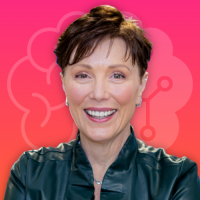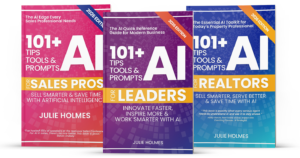How to find the sweet spot between efficiency and empathy with the AI Fit Factor.
When Automation Crosses the Line
We’ve all been there.
You call the company. The chatbot answers. Three “I didn’t quite catch that” replies later, you’re yelling “Representative!” into the void like you’re summoning a customer-service demon from the underworld.
No wonder 71% of consumers say calling customer service is more stressful than the original problem itself, according to a 2024 report from Zingly and CMSWire.
→ That’s what happens when automation goes too far.
AI can make business faster, smarter, and far more efficient. But only when we remember what, and who, it’s for. The most successful leaders aren’t automating everything. They’re automating intelligently.
Because while technology can do almost anything, that doesn’t mean it should.
“Automation helps you move faster, judgment keeps you from crashing.”
The Problem with "Because We Can" Automation
AI’s capabilities expand continually. It can draft contracts, analyze data, schedule meetings, and even interview candidates. But when businesses apply it everywhere without thinking it through, they create more friction than freedom.
Take the example of the bank that allowed an algorithm to send loan denials to customers with no human review. Technically accurate? Sure. Emotionally tone-deaf? Absolutely.
Or the company that replaced performance reviews with an AI tool, only to find that employees felt unseen, undervalued, and, surprise, more likely to leave. Turns out people don’t love being evaluated by a robot. Who knew? (Actually, everyone. Everyone knew.)
→ The problem isn’t the tech. It’s the fit. The human context and judgment most automation projects overlook.
And consumers are catching on. A 2024 study reported that simply labeling a feature “AI” actually decreases customer trust and willingness to buy. When automation feels inhuman, it backfires. Hard.
What’s interesting (and costly!) is that automation without context erodes trust faster than it saves time. The real skill for today’s leaders isn’t knowing how to automate, it’s knowing where to stop.
A Simple Framework for Smarter AI Automation
Realizing the gravity of the balance between savings and high-stakes cost is what led me to create the AI Fit Factor.
Part sanity check, part strategy tool, this framework helps organizations think through automation choices and gives teams a shared language to decide where AI belongs and where it doesn’t.
The framework rests on two dimensions:
- Rate – how often the task happens. High-rate tasks are frequent and repetitive, which makes them perfect for automation.
- Weight – how much the outcome matters. High-weight tasks carry emotional, reputational, or financial risk. They’re the ones where getting it wrong really hurts.
→ Plot those two on a grid and you end up with four zones that show exactly how to approach AI automation responsibly.
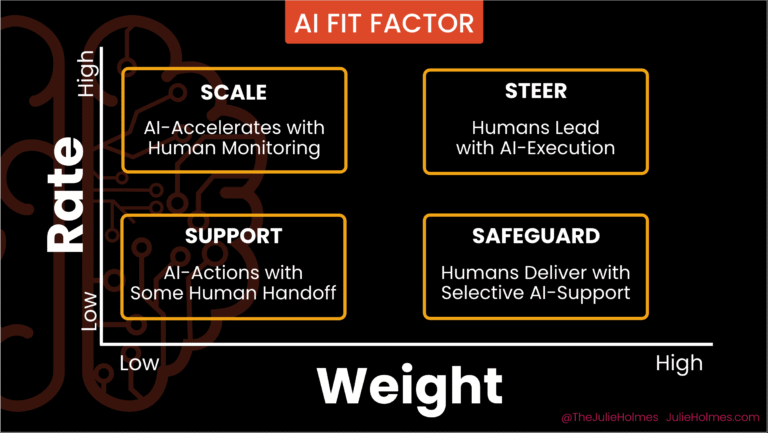
To see it in action, let’s use airlines as an example. They’re a perfect test case because we’ve all experienced both brilliant and disastrous automation at airports. Airlines handle everything from routine gate changes to real customer crises, which makes them ideal for spotlighting where AI helps and where humans must stay in control.
AI is valuable for productivity. But for leaders, its transformational value is in decision-making.
1. Scale (High Rate / Low Weight): AI accelerates, humans oversee
→ These are your repetitive, low-stakes tasks that happen perhaps millions of times a day. Where customers care about speed and accuracy more than small talk.
✈️ Travel example: Flight-status notifications. AI systems monitor flight data and instantly send text alerts about delays or gate changes. No one needs a human to send you a text directing you from C28 to B14.
💼 In your business: Appointment confirmations, password resets, order tracking, data entry, shipping notifications, meeting reminders.
⭐ The rule: If it’s repetitive and the stakes are low, let AI handle it. This is where automation shines brightest.
2. Support (Low Rate / Low Weight): AI acts, humans hand off
→ These are tasks that are infrequent and simple. They’re not worth building massive automation around, but AI can still help with the first draft or early steps.
✈️ Travel example: Drafting a special-assistance request. AI helps generate the language to use when you email about traveling with a pet or needing wheelchair support. A human finalizes and confirms.
💼 In your business: Drafting internal reports, creating presentation first drafts, summarizing meeting notes, generating social-media ideas, formatting documents.
⭐ The rule: These are the things you could do yourself, but if AI gets you 80 percent there, that’s still a win. AI does the heavy lifting with human support.
3. Steer (High Rate / High Weight): Humans lead, AI executes
→ These are common but consequential situations that require scale and judgment. Get them wrong and you damage trust. AI is a strong partner here, but humans must lead.
✈️ Travel example: Dynamic rebooking during weather disruptions. AI can instantly identify alternative flights, seats, and hotels. A human agent then steps in to explain choices, handle exceptions, and make sure customers feel heard. If an app tells you your flight’s canceled and leaves you hanging, you’re furious. If AI gives options and a person helps you decide, you feel taken care of.
💼 In your business: Pricing decisions, fraud alerts, compliance monitoring, customer escalation routing, sales forecasting, contract negotiations.
⭐ The rule: Let AI be your research assistant, not your decision-maker. Humans lead the process, using AI to gather facts and move faster; then you make the call.
4. Safeguard (Low Rate / High Weight): Humans deliver, AI supports
→ These are rare but deeply meaningful moments. They make or break trust. AI might work quietly in the background, but humans must own the interaction.
✈️ Travel example: Handling an oversold flight. AI might flag the issue, calculate compensation, and suggest rebooking options. But a gate agent has to look people in the eye, explain the situation, and resolve it with empathy. No one wants a chatbot telling them they’ve missed the last flight home for their grandmother’s funeral. Some things stay human. Always.
💼 In your business: Layoffs or terminations, crisis communications, sensitive complaints, major client renewals, bad-news delivery, resolving a mistake that hurt someone.
⭐ The rule: When emotions run high, humans show up. This is where trust is built or bulldozed.
“The Fit Factor reframes automation from a tech decision into a trust decision."
And if your organization is still finding its balance, you’re not alone. Only 1% of business leaders call their organizations fully “mature” in AI deployment, according to McKinsey’s 2025 research.
→ Translation: 99% of us are still figuring it out. Welcome to the club.
How to Find Your Automation Sweet Spot
STEP 1️⃣ : Map your current reality
Gather your team and list 10 to 15 recurring tasks. Don’t overthink it. Just capture what actually happens day to day: onboarding, follow-ups, approvals, complaints, reviews, whatever repeats.
STEP 2️⃣ : Rate each task
For each task, assign two scores.
- Rate: Does this happen daily or weekly (high) or monthly or rarely (low)?
- Weight: If this goes wrong, does it cost money, damage relationships, or hurt reputation (high)? Or is it a minor annoyance (low)?
You’re looking for patterns, not precision.
STEP 3️⃣ : Plot tasks on the Fit Factor chart
Draw a simple 2×2 grid, with Rate on one axis and Weight on the other. Drop each task into its appropriate zone: Scale, Support, Steer, or Safeguard. You’ll immediately see where automation makes sense and where it might be creating risk.
STEP 4️⃣ : Ask the 3 critical questions
- Where might AI be creating risk instead of value?
- Which customer or employee moments must stay human?
- Where could automation free people for higher-impact work?
STEP 5️⃣ : Take one action this week
Choose one task that’s clearly in the wrong zone. Automate something that belongs in Scale, or pull back on something that belongs in Safeguard.
→ Start small. Build momentum. Adjust as you learn.
When I recently walked a group of senior leaders through this exercise, one operations executive had a lightbulb moment. Their client-renewal process sat squarely in Safeguard. It wasn’t a task to automate; it was a relationship to nurture. They pivoted to focus automation on data prep and reminders, the boring stuff AI loves, and doubled their retention rate in six months.
The numbers back this up. Bain & Company’s Automation Scorecard 2024 found that organizations investing intentionally in automation achieved 22% higher cost savings than those that didn’t.
Automation with Intention
Automation isn’t the villain. It’s the sidekick: the fast, capable partner that makes your heroes shine brighter.
Every tool needs boundaries. The smartest organizations don’t ask, “Can AI do this?” Instead, they ask, “Should it?” That question protects the moments that matter most, the ones that build trust, loyalty, and reputation.
“The future of leadership isn't about using more AI. It's about using it where it fits.”
So before you roll out the next automation project, take 10 minutes to map your Fit Factor. You’ll see quickly which tasks deserve a machine and which deserve a heartbeat.
Because in the end, automation doesn’t replace people. It gives them room to do their best work. The trick is knowing where the line is and refusing to cross it.
If your teams are still automating everything everywhere, it might be time for a Fit Factor rethink. That’s exactly what I help leaders and organizations do in my keynotes and advisory sessions: build AI strategies that accelerate work without erasing the human touch.
Let’s chat!
Frequently Asked Questions
The AI Fit Factor is a simple but powerful framework created by Julie Holmes to help leaders and teams decide when to automate a process and when to keep it human. It’s built on two key ideas — Rate (how often something happens) and Weight (how much it matters if it goes wrong). When you plot tasks on a Rate-Weight grid, you can instantly see whether automation will add value or destroy trust. The Fit Factor helps organizations create a shared language for AI decisions so they can automate with confidence.
Automate when the work is repetitive, predictable, and low-risk. If a task happens hundreds or thousands of times a week and doesn’t require empathy or complex judgment, it’s a great candidate. Examples include scheduling, data entry, report generation, content summaries, and customer notifications. These are the places where AI can improve efficiency without hurting relationships. As a rule: if the value lies in speed and consistency, automation wins.
Avoid automation when stakes are high or emotions are involved. Tasks that require empathy, nuance, or ethical decision-making should stay human. Think layoffs, customer complaints, crisis communication, or negotiations. If getting it wrong could damage trust, reputation, or relationships, that’s a human zone. You can still use AI for prep or analysis, but keep people front and center in the interaction.
Responsible AI automation means using technology to enhance human performance, not replace it. It’s about asking, “Will this tool help us deliver better outcomes for both our people and our customers?” Responsible automation has clear boundaries, transparency about where AI is used, and human oversight for sensitive moments. It’s efficient, ethical, and empathetic all at once.
Use the Fit Factor grid to strike that balance. Identify where AI can handle repetitive tasks and where humans must lead with creativity, empathy, and judgment. Many organizations adopt a “co-pilot” model, where AI handles 60% of the execution and humans handle the 40% that requires emotional intelligence and strategy. The goal isn’t choosing between AI or humans — it’s creating smarter collaboration.
Never automate tasks that depend on trust, emotion, or ethics. Examples include performance reviews, delivering bad news, resolving major complaints, or handling disciplinary actions. AI can help prepare data or drafts, but only humans can read tone, body language, and emotional cues. These moments define your brand and culture — don’t outsource them to a bot.
Ask three questions before you automate anything:
- Where does AI create risk instead of value?
- Which customer or employee moments must stay human?
- Where could automation free people to do higher-impact work?
Then involve cross-functional teams in decisions. When marketing, operations, and IT work together, they see both the opportunity and the risk. Better AI decisions come from diversity of thought, not just technical capability.
Automation often fails because companies focus on capability (“Can we automate this?”) instead of fit ( “Should we automate this?”) Without context, even the smartest system can make tone-deaf or damaging decisions. Other common reasons include poor data, lack of human oversight, and unclear success metrics. The fix: start small, test, gather feedback, and refine. Automation should evolve alongside your people, not replace them overnight.
The future of leadership is AI-empowered, not AI-replaced. Leaders will use AI to handle scale and speed, things like forecasting, data analysis, and insight generation, while focusing human energy on empathy, creativity, and trust. The most successful leaders will be those who understand technology but lead with humanity. As AI takes over repetitive work, human judgment and communication will become the ultimate differentiators.
Start with a 30-minute Fit Factor workshop. Gather your team, list recurring tasks, and rate them by Rate (frequency) and Weight (impact). Plot them on the grid, and discuss what belongs in each zone: Scale, Support, Steer, and Safeguard. You’ll quickly see where AI could create efficiency and where automation risks eroding trust. Once mapped, take one small step. Automate one Scale task or humanize one Safeguard task. Progress beats perfection every time.