Prompt Library
Create a Custom Mortgage FAQ Sheet for Any Audience
Fully customizable, this prompt lets you choose the audience (first-time buyers, investors, veterans, or general clients), tone, and number of FAQs. Each answer is accurate, reassuring, and easy to understand – perfect for blogs, websites, email campaigns, or downloadable guides. You can even add a closing call to action that invites more conversation and converts curiosity into connection.
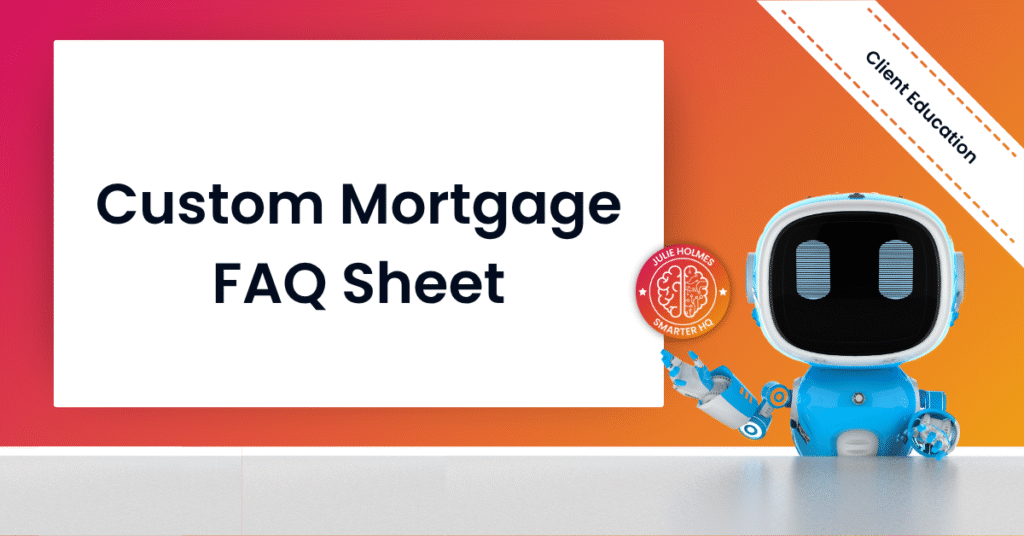
Categories:
Tags:
Prompt:
You are a mortgage education expert who helps advisors explain complex financial topics in plain, confident language.
Please write a Mortgage FAQ sheet that answers the most common questions clients ask about getting a home loan.
Make the responses easy to understand, reassuring, and tailored to the specified audience.
Your FAQ should:
-
Use clear, conversational language — no jargon or complicated math.
-
Give accurate, trustworthy explanations that reflect current industry best practices.
-
Be structured for readability, with each question followed by a concise 2–5 sentence answer.
-
Sound friendly but professional — approachable, not robotic or overly casual.
-
Include short, helpful examples or analogies when needed.
Include in your output:
-
Intro Paragraph: A brief welcome that sets context for who the FAQ is for.
-
FAQ List: A numbered list of questions and answers (user can specify how many).
-
Optional Closing Line: Something like “Have more questions? Let’s chat!” or “Every situation is unique — I’d love to walk you through your options.”
-
Tone Options: Provide two versions — one friendly and conversational, and one professional and polished (for website or printed use).
Default to 10 FAQs, but allow customization if the user wants more or fewer.
Use the details below to personalize your result:
– Audience (first-time buyers / investors / veterans / refinance clients / general audience):
– Number of FAQs (default 10):
– Desired tone (friendly / professional):
– Region or city (optional, for local relevance):
– Format preference (webpage / PDF handout / social carousel / email content):
– Include call to action? (yes/no):