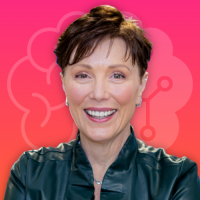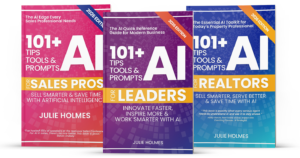Ever wish ChatGPT just got you right off the bat?
I get it. Starting every conversation by re-explaining your needs can feel like trying to teach a dog to juggle—fun in theory, exhausting in practice. But here’s the good news: you can set up Custom Instructions for ChatGPT in just 5–10 minutes to make every interaction tailored to you.
Yes, it’s a bit advanced, but if you’re someone who frequently relies on ChatGPT for brainstorming, writing, or planning (basically, all the things), this feature is a total game-changer. And don’t worry, I’ve got a guide for you to make it simple. Stick around—I’ll share the link!
What Are Custom Instructions Anyway?
Think of Custom Instructions as your way of handing ChatGPT a cheat sheet about you and your preferences. Once you set them up, ChatGPT remembers:
- Who you are and what you need.
For example, you might say, “I’m a marketing manager who loves data-backed insights but prefers light, conversational tones.” - How you want ChatGPT to respond.
Maybe you want quick bullet points or a professional, slightly humorous tone. Whatever you choose, the bot adjusts accordingly.
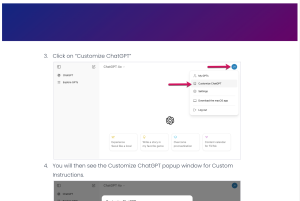
Why It’s Worth Your Time
If you’re using ChatGPT a lot, Custom Instructions:
- Save time by cutting repetitive context-setting.
- Keep the tone and style consistent with your goals.
- Ensure higher-quality, more relevant responses tailored to your workflow.
Here’s a fun analogy: Imagine ChatGPT is an intern you’ve just hired. Without any onboarding, they’re guessing what you need and probably doing it… poorly. Custom Instructions? They’re the ultimate onboarding document for your new AI sidekick!
A Surprising Trend: Nobody’s Using This Yet
I recently gave a keynote and ran a hands-on workshop at an incredible event for business professionals. The room was filled with bright, forward-thinking people—marketers, leaders, entrepreneurs—all of whom were actively using ChatGPT in their work.
When I asked how many had explored Custom Instructions, the result was shocking: not a single person raised their hand.
These weren’t newbies. These were folks already integrating AI into their workflows, yet none had tapped into one of the most powerful tools ChatGPT offers. By the end of the session, after walking them through how Custom Instructions work (and how little time it takes to set up), the energy shifted. The possibilities became real for them, and I could see the wheels turning on how they’d personalize ChatGPT for their unique needs.
So if this resonates with you, don’t feel behind. Even experienced users are just discovering this feature—and now it’s your turn to unlock it!
Getting Started (It’s Easier Than You Think)
Ready to take the leap? Here’s what to do:
- Log in to ChatGPT: Head to chat.openai.com.
- Navigate to Custom Instructions: Click your profile picture in the top-right corner and select “Customize ChatGPT.”
- Fill in Two Key Fields:
- What should ChatGPT know about you to provide better responses?
- How would you like ChatGPT to respond?
These fields are your AI wish list. The more specific, the better!
Pro Tips for Writing Killer Custom Instructions
Not sure what to say? Here are a few examples:
Field 1: What to know about me
“I’m a solopreneur who helps small businesses build their online presence. I like actionable, step-by-step advice with examples, especially for social media strategies and email marketing.”
Field 2: How to respond
“Keep your tone friendly and professional, with occasional humor. Use bullet points and short paragraphs for clarity. If possible, include free tools or resources.”
And voilà—every interaction with ChatGPT will feel like working with an intern who just gets it.
A Few Common Pitfalls (and How to Avoid Them)
- Don’t overload the instructions: Stick to what’s most relevant.
- Avoid being vague: Saying “I like clear responses” is fine, but “Use bullet points and concise examples” is better.
- Experiment and tweak: If the results aren’t spot-on, update your instructions until they’re perfect.
Want the Full Walkthrough?
I’ve created a detailed guide to setting up Custom Instructions, complete with tips, examples, and even troubleshooting advice. You can check it out HERE.
There is even a PROMPT in my library that will help you write those custom instructions (because we all hate starting with that blank piece of paper, right?!).
Final Thoughts
AI is like that super-eager intern who can make your life so much easier—but only if you train it right. Custom Instructions are your shortcut to turning ChatGPT into a virtual assistant who works your way.
Take those 10 minutes, set it up, and let ChatGPT help you work smarter, not harder. Trust me, once you do, you’ll wonder how you ever managed without it.