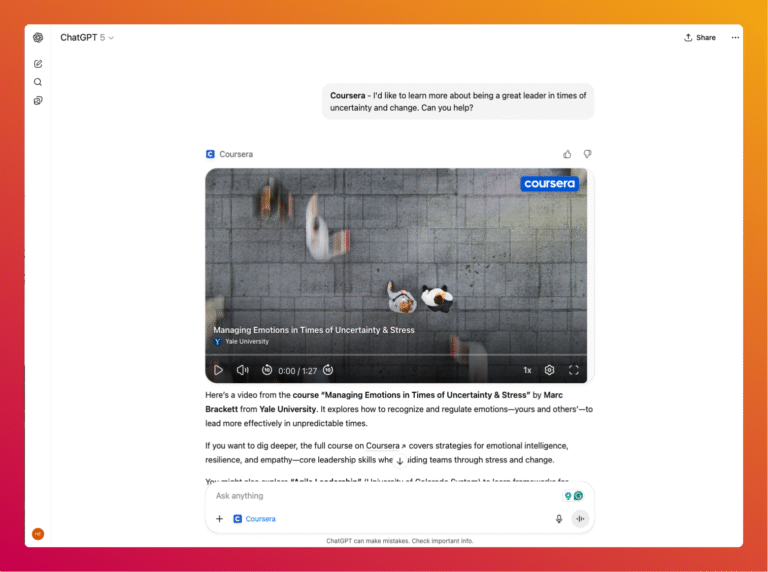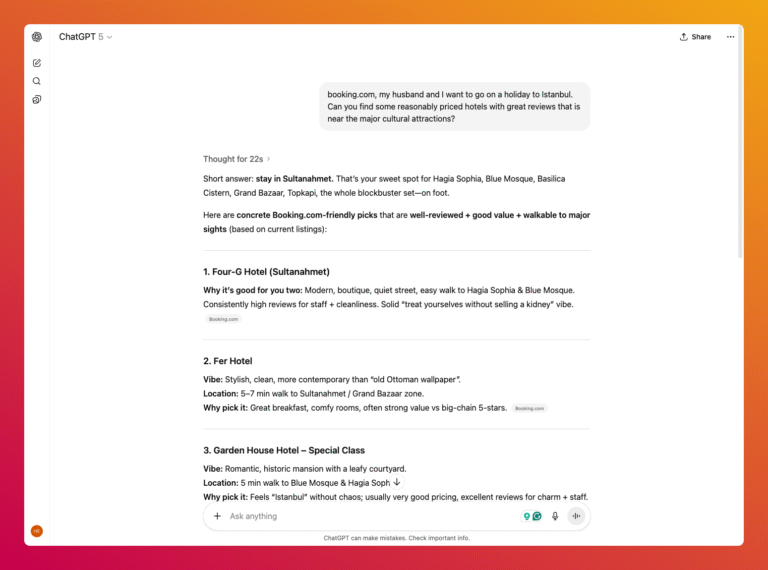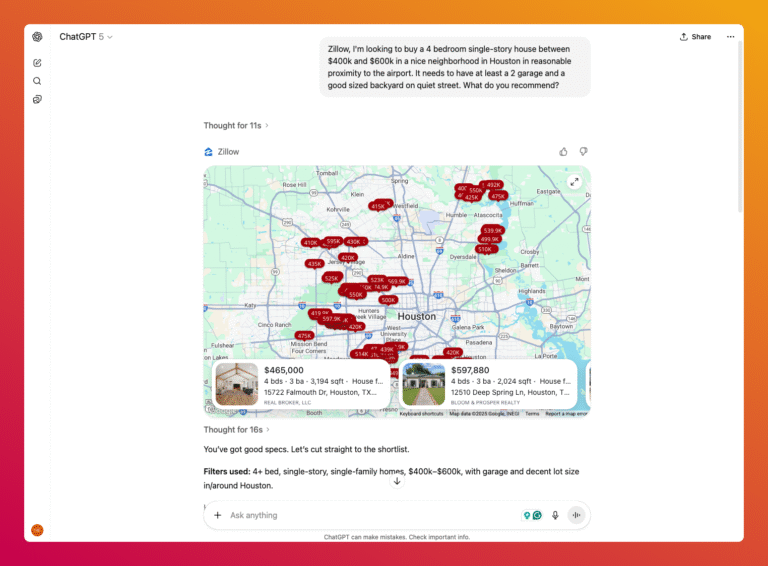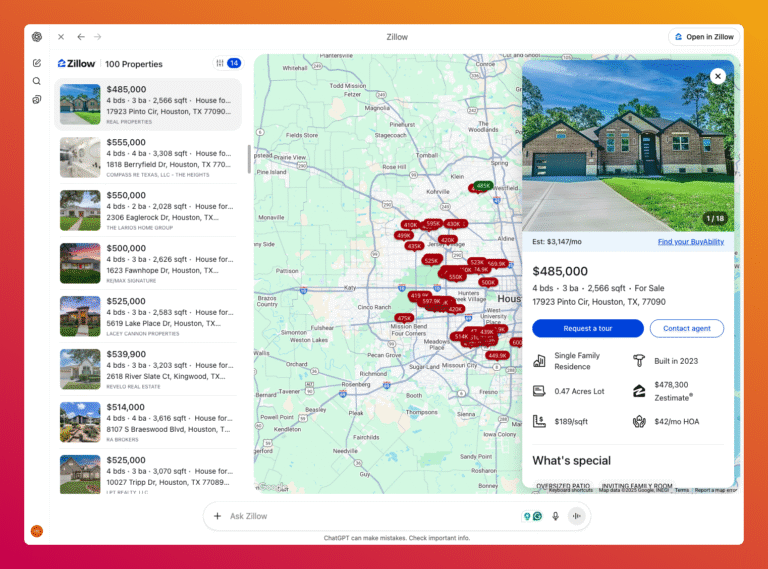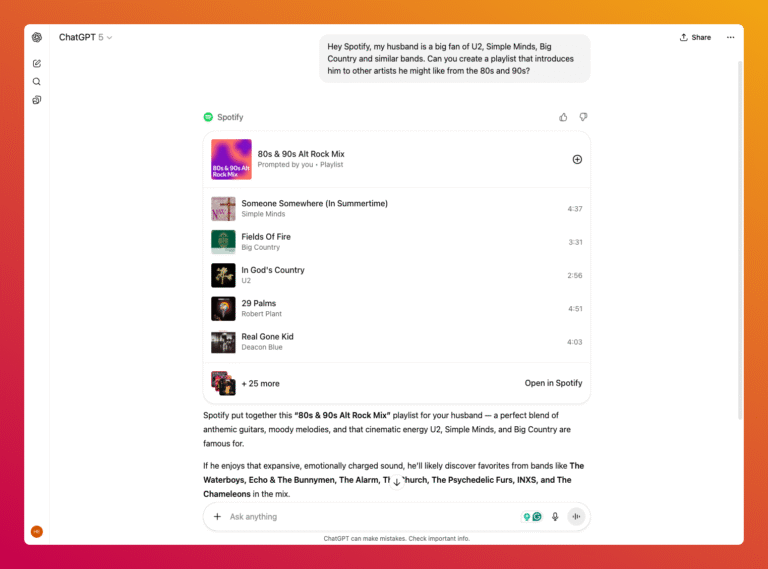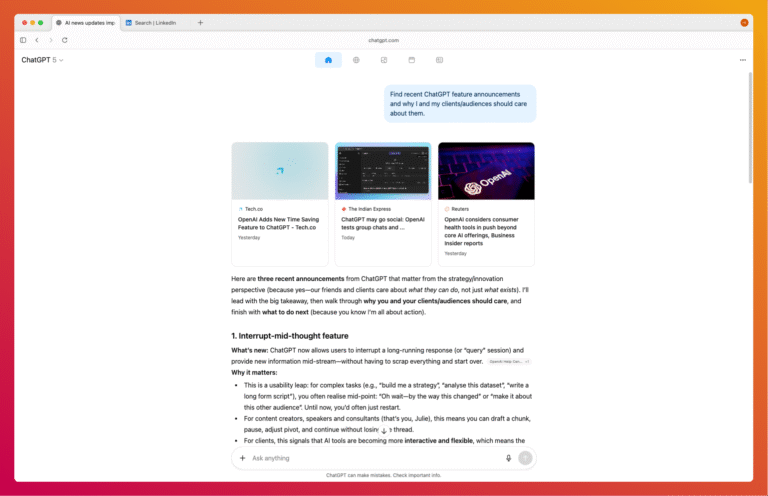Your Team Is Already Using AI (And Most Aren't Checking Their Work)
When ChatGPT helped me build a “pretty good” 80s playlist for my husband, I realized something was up.
This man owns two iPods (yes, still). He’s cataloged over 31 days (24×7) of music — carefully curated, star-rated, and alphabetized. My Grease soundtrack has to live on a separate shelf so it doesn’t “contaminate the collection.”
So when I used ChatGPT’s new Spotify App to create a playlist for him based on his 3 favorite bands, it came back with songs from groups like The Waterboys, Echo & The Bunnymen, and The Alarm. His response? “That’s pretty good!” I nearly fell off my office chair.
That’s basically a standing ovation with an encore in his music-nerd world.
But it wasn’t just the playlist that caught my attention. It was the way I created it…conversationally, intuitively, and without jumping between tabs or tools.
That’s the story of where ChatGPT is heading — and why three new features are quietly redefining how I work (or might work) in the future: Apps, Atlas, and Pulse.
The biggest shift in AI isn’t intelligence; it’s connection.
ChatGPT Apps: When AI Becomes the Glue
Remember the chaos of 12 browser tabs, 8 passwords, and 1 very loud laptop fan? ChatGPT Apps is fixing that that.
OpenAI recently introduced ChatGPT Apps — mini-versions of 3rd party tools that live inside ChatGPT so you can get work (and fun) done without leaving your chat.
You can book a hotel with Booking.com, take a course on Coursera, find house listings on Zillow, or even generate a Canva design. And yes, sometimes the Canva results feel more “template tour” than “brand masterpiece,” but this is early beta so I’m willing to forgive a few hiccups.
What matters isn’t what it does today. It’s what it’s showing us about tomorrow.
Now, there were already connections that really loved in ChatGPT…Add a file from my Google Drive? Yes, please! Look at my calendar and find 3 meeting times I can offer this client. Oh yeah! But this is really just ChatGPT consuming information from a source. This is something new…something integrated and bi-directional.
For professionals, this is where we start to see the dots connecting. AI isn’t trying to replace tools with this; rather, it’s becoming the space between them in order to keep your workflow flowing.
Imagine this:
Leaders: Pull travel data, summarise reports and prep team briefings—all in one window (if you connect the right apps and subscriptions).
Realtors: Today you can use Zillow inside ChatGPT and then jump quickly into Canva for branded visuals—creating a path to property-posts in minutes.
Sales pros: Draft follow-up emails easily, and begin integrating live-market-data workflows in chat (still emerging).
Service providers: We’re close to a workflow where you handle content, design and scheduling from chat—we’re not quite at ‘fully seamless’ yet, but heading there.
How to try ChatGPT Apps:
Go to Settings → Apps → Enable Apps Access.
Open the App Store inside ChatGPT to browse available tools.
Sign in to the ones you want—Spotify, Booking.com, Coursera, Canva, etc.
Start chatting:
“Booking.com, find me a boutique hotel near Hagia Sophia with breakfast included.”
“Recommend a Coursera course on leading through uncertainty.”
“Hey Spotify, create a playlist for fans of 80s alternative rock.”
This is the beginning of something big: work that happens where you think, not where your bookmarks live.
Here are some examples of things I’ve tried this week with Apps:
⚠️ NOTE: Currently, Apps are available outside the EU for Free, Go, Plus, and Pro users, with more rollouts expected. If you’re in the UK or EU, grab a VPN and call it “continuing education.”
ChatGPT Atlas: The Browser That Remembers
Now for the one I’ve been waiting for (get your popcorn): ChatGPT Atlas.
Atlas is a Mac-only browser app (for now), and it’s what many of us have been dreaming of—a workspace that remembers.
It merges ChatGPT’s brainpower with your browsing, history, and memory. It’s not just a smarter browser. It’s a more human one.
A few weeks ago, I was prepping for a keynote and testing Atlas for research. I had 15 tabs open on AI in sales, behavioral psychology, and human decision-making (a normal Tuesday). Later, when I reopened Atlas, it remembered exactly what I was working on—context, notes, sources—and picked up right where I left off.
I didn’t have to start over. And if you’ve ever tried to recall why you bookmarked “neuroscience of coffee habits,” you know how freeing that is.
Another standout feature: Agents.
These little AI helpers can actually navigate your browser—clicking, scrolling, even filling out forms. I had an Agent find all my open tasks in ClickUp and then pull my LinkedIn contacts in Nashville and Tampa (my next work destinations).
Sure, I could’ve done it manually and faster, but it was oddly entertaining to watch it “think” through the process—clicking links, retracing steps, deciding what to do next. Like watching one of my dogs solve a treat puzzle: equal parts patience, curiosity, and triumph when it finally figured it out.
Check out this example of how it brings news search together with all it knows about me:
How you might use Atlas:
Executives: revisit market-report tabs and let the browser recall where you left off.
Marketers: blend competitor research and SEO tracking in one evolving workspace (rather than multiple spreadsheets).
Consultants: keep client research alive between sessions via browser memory.
Educators: store lesson ideas and reference resources in a context-aware workspace.
🙄 There’s no web version yet, and it’s Mac-only for now, but Windows, iOS, and Android are hopefully coming soon.
Atlas doesn’t just remember your searches. It remembers your thinking.
I think this is where we start to cross the line from “just an app” to an ecosystem that remembers who you are and what you’re working toward.
ChatGPT Pulse: When AI Starts Taking Initiative
Pulse is the newest kid on the ChatGPT block, and honestly, it’s the one that makes me both excited and slightly nervous.
It’s still in preview for Pro users, but the premise is brilliant: Pulse quietly researches and surfaces information and updates that specifically matter to you.
Think of it as your personal AI assistant who doesn’t need constant nudging and – crucially – doesn’t interrupt you with push notifications that feel like some kind of caffeine-induced chaos.
You don’t have to ask; it already knows what you care about, based on your past chats, apps, and patterns.
(Creepy? Maybe a little. Useful? Absolutely. It’s like Netflix for your work life, minus the guilt of finishing an entire season when you were “just checking one thing.”)
Picture this:
“Good morning, Julie. Here’s what’s trending in your industry, a summary of your client mentions, and a Coursera course on how to do a front-cross in dog agility that you have clearly been struggling with (please watch this because Luna is seriously at risk if you keep tripping in front of her!).”
That’s the kind of message Pulse is built to deliver.
How this could show up in your world:
Sales teams: Get lead updates and pipeline summaries before your first call.
Marketing pros: See keyword shifts, campaign results, and social spikes.
Realtors & mortgage advisors: Catch local market changes or interest rate moves before clients ask.
HR & operations leaders: Monitor engagement or performance metrics in real time.
Financial advisors: Stay ahead of compliance updates and portfolio moves without juggling five dashboards.
Pulse marks the moment when AI stops reacting and starts collaborating. It’s the upgrade from “Hey, can you help me with this?” to “Already done, and I color-coded it for you.”
Or as I like to think of it: the point when your AI intern stops waiting for instructions and just starts cleaning the kitchen without being asked.
Here’s a quick video about it from OpenAI:
The Aha Moment: This Isn’t About Smarter AI
Here’s the real insight.
We keep talking about smarter AI, but what’s actually happening is smarter interaction.
These features aren’t about AI doing more (although it kind of is), they’re about humans doing less—of the repetitive, disconnected, brain-draining stuff that kills our energy.
We’re teaching it to work like us…conversationally, contextually, and collaboratively.
And frankly, as someone with too many tabs open all the time…in multiple browser windows…on one of 3 monitors, SIGN ME UP!
Try It This Week
Your Homework
Your Homework (the Fun Kind)
If you’ve read this far, you’re already in the 20% of professionals curious enough to lead the change.
So here’s your mini-mission for the week:
1. Try one ChatGPT App.
Booking.com, Canva, Coursera — whatever fits your world.
Ask ChatGPT to actually use it to complete a task.
2. Watch Atlas evolve.
Even if you’re not on a Mac, keep an eye on it.
A browser that remembers your workflow will be a game-changer.
3. Write your ideal Pulse update.
What daily summary would save you 20 minutes — market insights, team data, client leads?
Experiment. Learn. Share. Tag me — I love seeing these tools in the wild.
You don’t need to master every feature.
You just need to stay curious enough to experiment before the rest of the world catches up.
Want to Take This Further?
If you’re leading a team or planning an event and want to help people work with AI instead of being overwhelmed by it, I’d love to help.
I build keynotes and workshops that show professionals how to lead smarter, sell more, serve better, and save time with AI. Plus, I love to feature real demos, real stories, and real takeaways that actually stick.
You can reach out to learn more or book me to speak. And yes, there will almost certainly be an 80s reference.
About Julie: A Hall of Fame AI keynote speaker, tech founder, and innovation strategist, Julie works with associations, real estate professionals, and corporate sales teams to help them lead smarter, sell more, serve better, and save time with AI. She delivers highly actionable and engaging keynotes on becoming AI-empowered, leading in an AI-driven world, and transforming work and customer relationships in the age of AI.
Frequently Asked Questions About AI Accuracy and Supervision
ChatGPT Apps are mini-tools built directly into ChatGPT that connect your favorite services — like Booking.com, Coursera, and Canva — so you can complete tasks without switching tabs. Professionals use them to research, plan, and create faster while keeping context in one place.
Go to Settings → Apps → Enable Apps Access, then open the App Store inside ChatGPT. From there, sign into any apps you want to use and start chatting with them directly.
Currently, ChatGPT Apps are available outside the EU for Free, Go, Plus, and Pro users. A broader UK and EU rollout is expected, and users can access Apps early using a VPN while regional access expands.
Atlas is a new AI-powered browser that merges ChatGPT’s intelligence with web search, memory, and context. Unlike traditional browsers, Atlas remembers your sessions and helps you pick up where you left off.
Not yet. Atlas is currently available for macOS, but OpenAI has announced plans for Windows, iOS, and Android versions in the near future.
Atlas Agents are small AI helpers that can navigate the web on your behalf — scrolling, clicking, and filling out forms. They’re designed to automate repetitive browsing and research tasks.
Pulse is an upcoming ChatGPT feature that proactively researches and summarizes key updates for you once a day. It delivers insights relevant to your work without needing constant prompts.
Sales teams can get lead and pipeline updates; marketers can track trending keywords and campaigns; realtors can receive local market data or price changes — all automatically summarized by Pulse.
Because we’re moving from giving machines instructions to having actual conversations with them. The latest ChatGPT updates show that AI isn’t just a tool anymore — it’s learning to collaborate, remember, and respond in ways that feel natural, intuitive, and (dare we say) human.
Julie runs interactive keynotes and workshops that teach professionals how to use AI confidently and strategically — from practical prompting to workflow integration. Leaders can learn how to boost productivity and innovation with AI tools. Visit JulieHolmes.com to bring her insights to your next event. Julie offers workshops and keynotes that help corporations and associations lead smarter, sell more, serve better, and save time using AI. Visit JulieHolmes.com to learn more or book her for your next event.